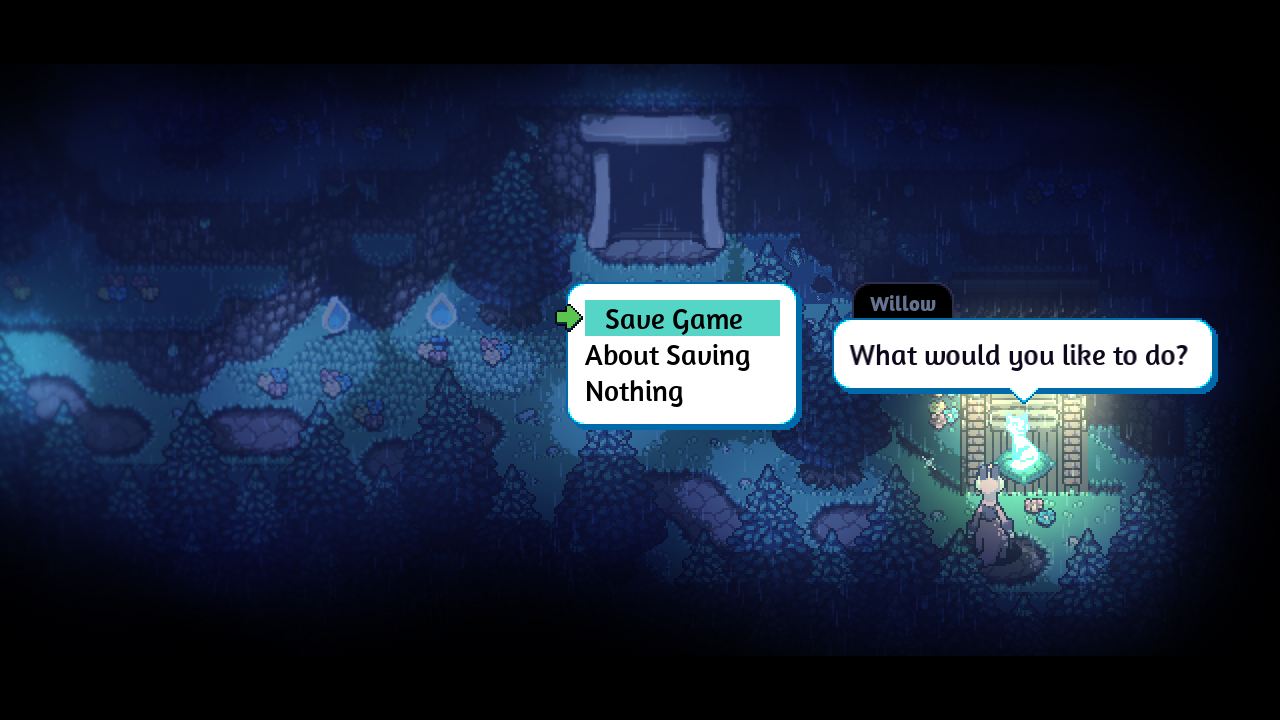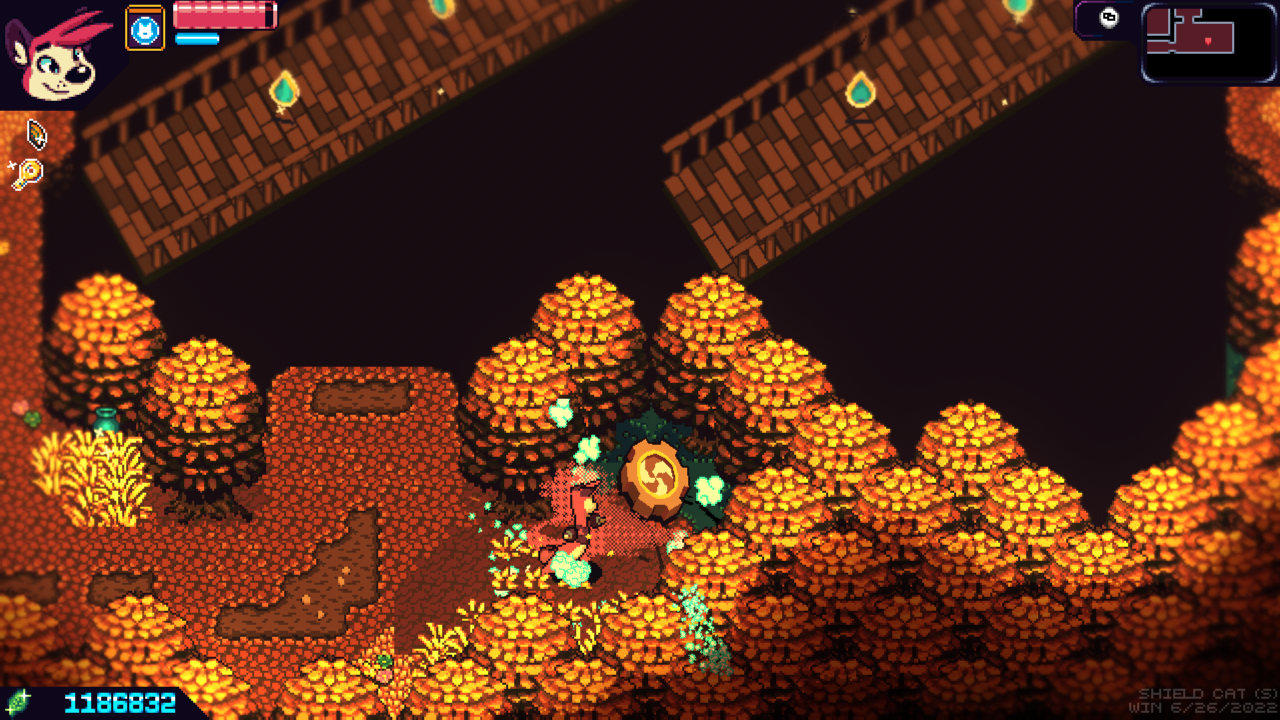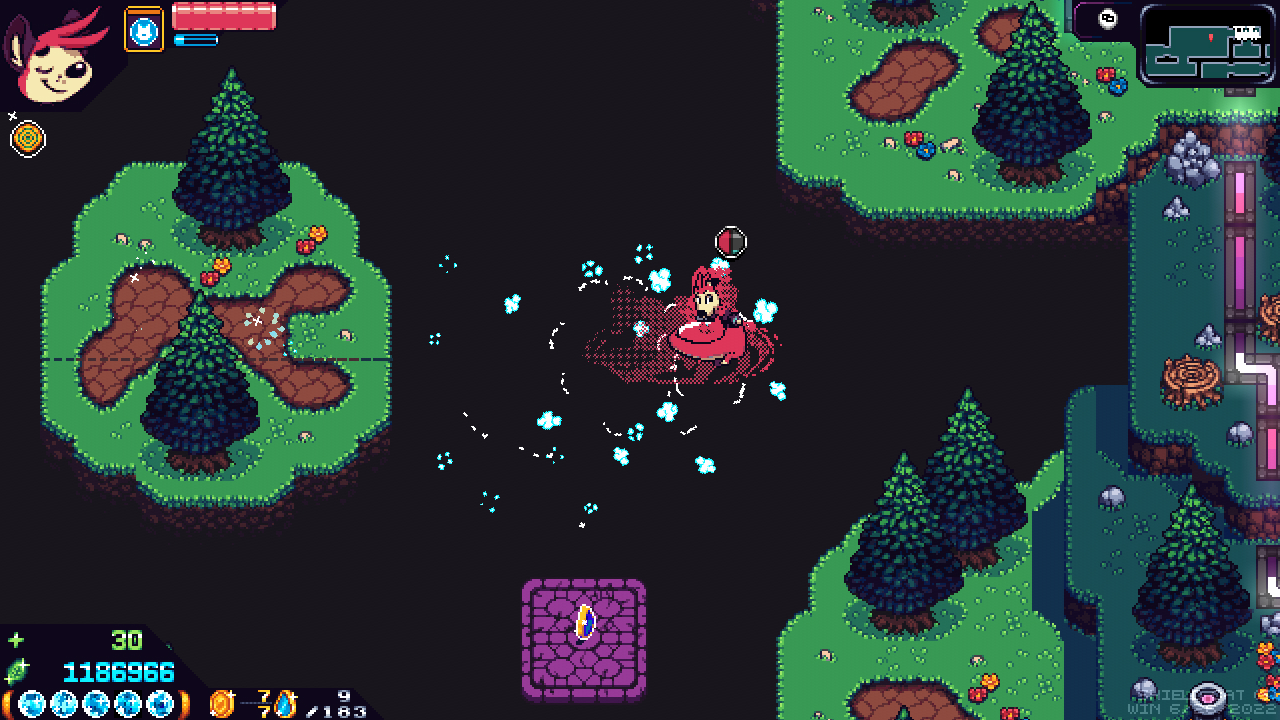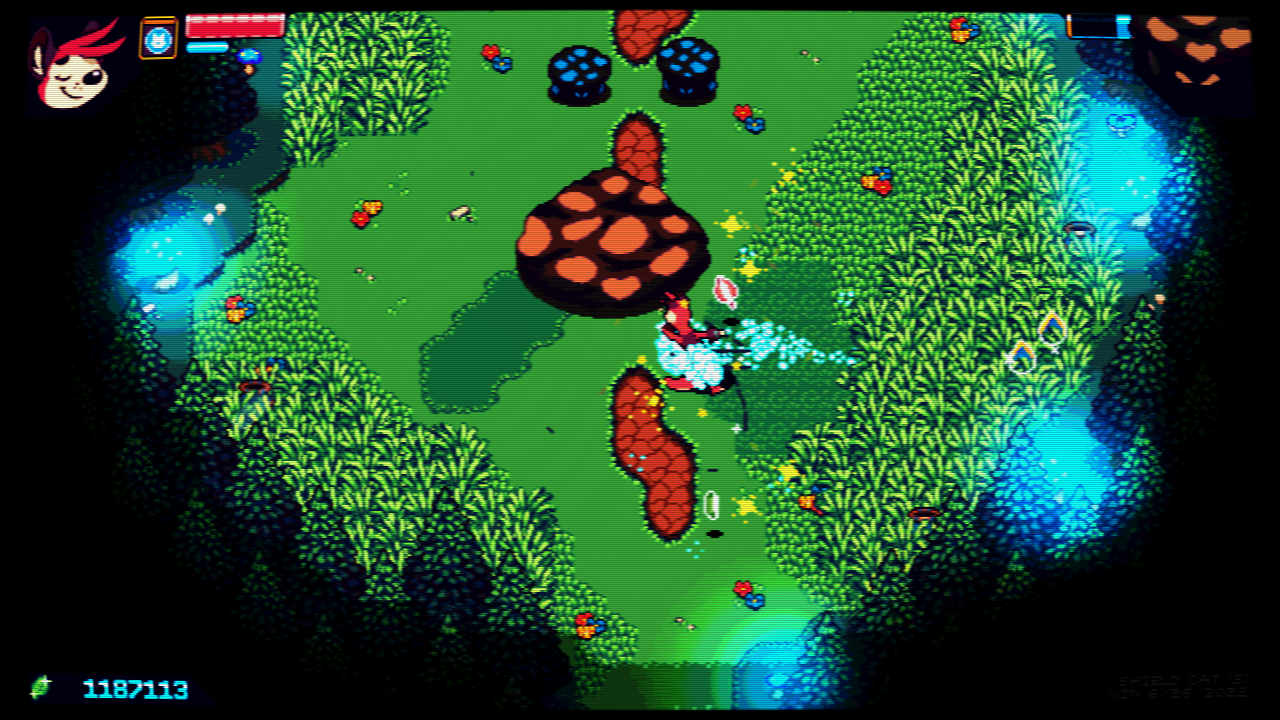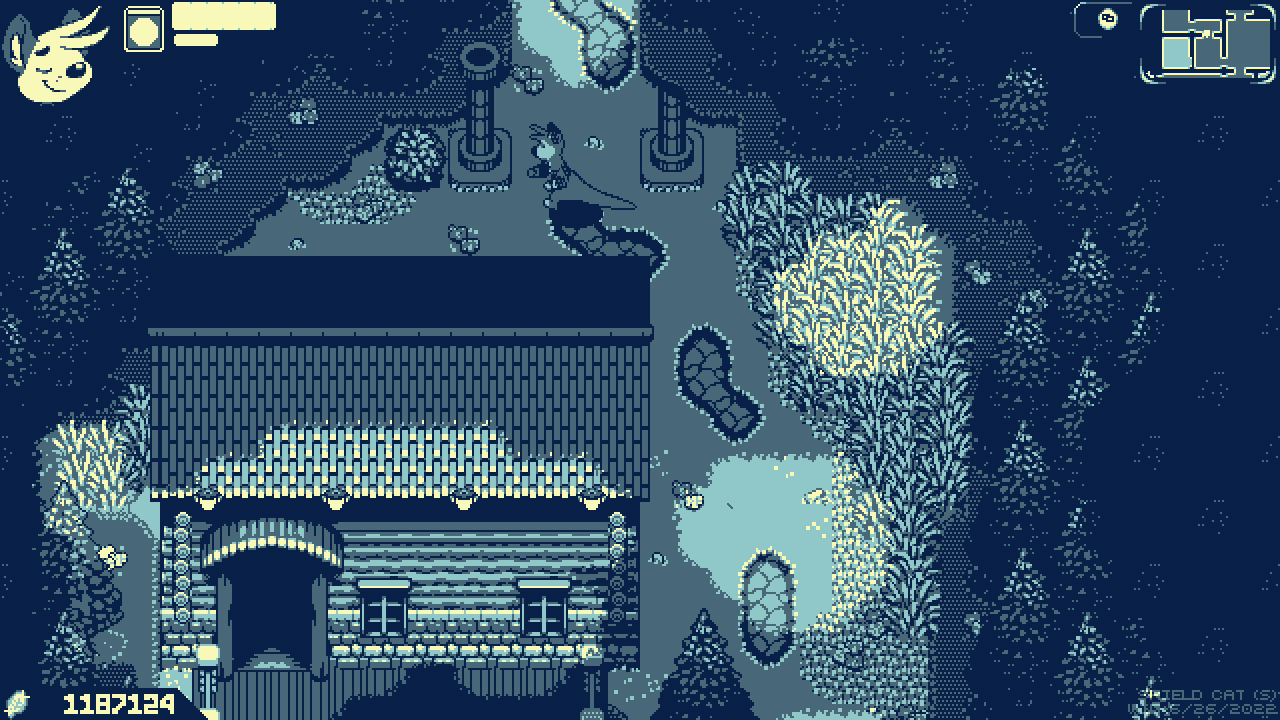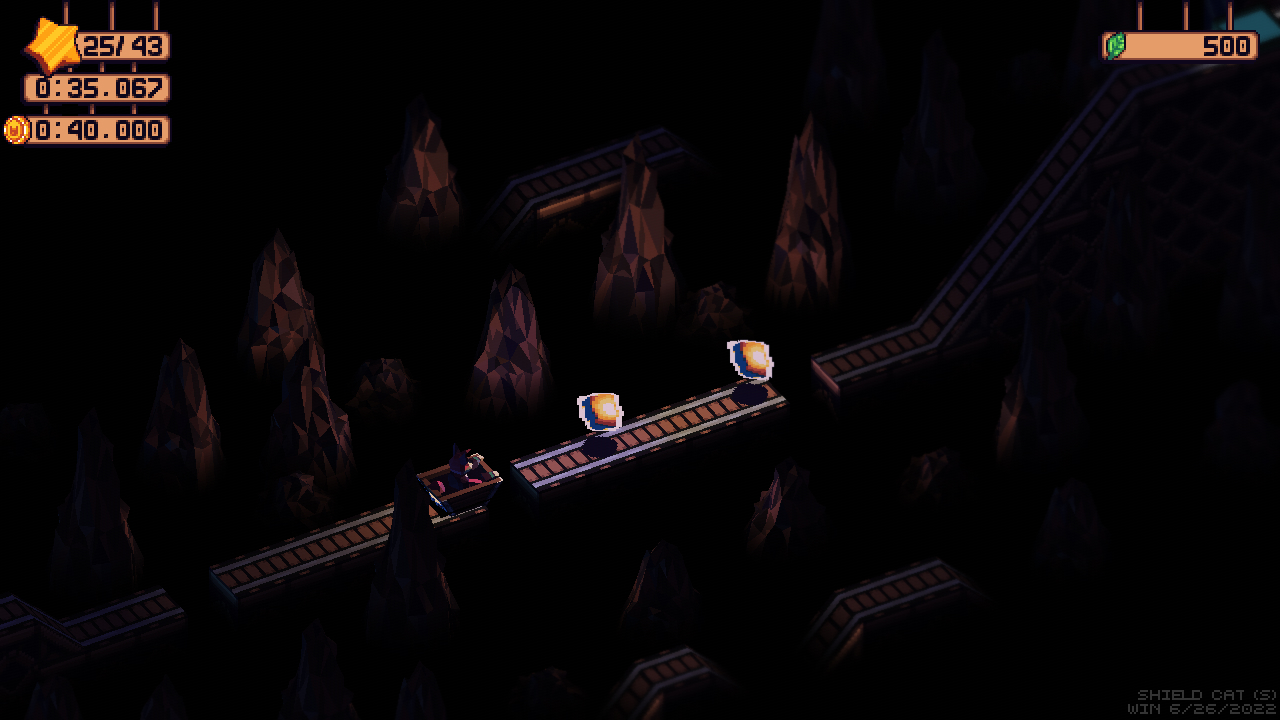Accessibility Options
- Visual Options:
The game features many options, including Alternate Colors and Monochrome
Text to help people with colorblindness, as well as Reduced Particles and
Reduced Effects to make certain aspects of the game less distracting. In addition,
you can disable Screen Shake entirely.
- Gameplay Options:
In addition to the Chill Difficulty, the game also includes options that
allow it to run slower, negate all damage, and allow you to use magic
indefinitely. These options can make some challenges easier if you're having a difficult
time.
- Control Options:
You are able to enable Double Tap for Sprint as well as the Sprint Toggle so
you don't have to hold the Sprint button to run around. Additionally, you can enable to
hold the spin button so you don't have to press it repeatedly.
- Full Input Remapping:
You can remap the controls however you like to fit your preferred playstyle. Please
see the Input Options for more details.
- Single Hand Controls:
For the most part, the game's exploratory segments, as well as when you're in towns
or villages, only require the use of one hand due to the game's simple controls.
Combat and bosses may require more than one hand.
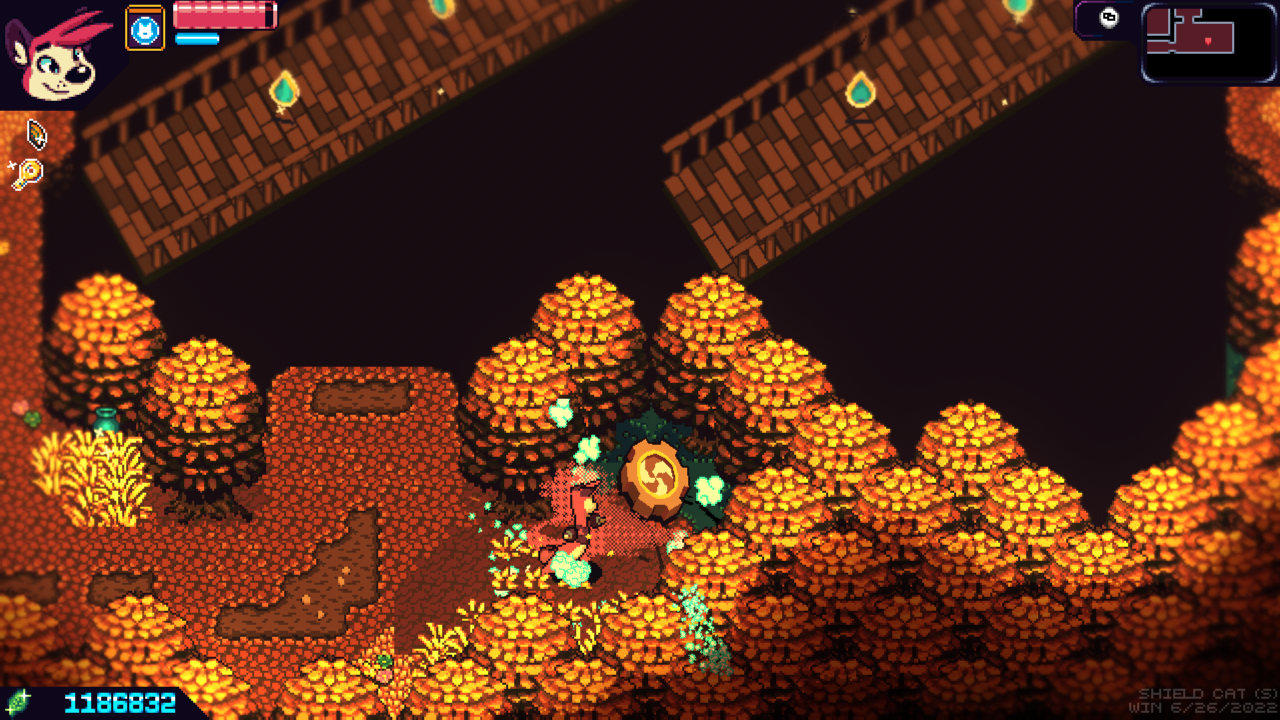
Input Options
- Input Remapping:
You are allowed to map any action to any input on any supported device!
There are no arbitrary limitations on which action can go on which input. Go wild!
- Input Options:
The game accepts input from gamepads as well as mouse and keyboard.
You can use multiple gamepads at the same time if you prefer - all gamepads will control the game.
- Enhanced Rumble:
The subtle rumble of modern game controllers is supported! Feel every collectible that you pick up.
- Analog Gamepad Options:
There are several options for Analog Sticks, including precise 360 degree movement,
sprinting with the analog stick (including setting the threshold it activates at,)
and analog deadzone.
- Built-In Gamepad Library:
This game makes use of the SDL GameControllerDB,
a community-driven database of hundreds of gamepads, which is updated with each build of the game. If you've
got a weird gamepad, chances are the game can see it!
Difficulty Options
- Chill Mode:
In this mode, Lance will have more health and magic, and enemies won't be quite as aggressive.
Use this mode for a nice, casual time free of worry or care.
- Regular Mode:
The standard gameplay difficulty. Play the game as it was designed to be played!
- Tough Mode:
For people looking for a challenge. Enemies will be more aggressive, and there will also be more of them.
Please be careful!
- Wild Mode:
For people looking for an exhilarating game experience! Enemies are very powerful, but so is Lance.
Everyone does a lot of damage, but Lance's health is also reduced. Spin to win or die trying!
- Custom Mode:
Play by your own rules! In Custom Mode*, you can tailor the difficulty to your liking.
Make Lance incredible powerful, or make all enemies able to end your game in one hit. The choice is yours!
- In Custom Mode, Achievements can not be earned.
Speedrun Options
- Speedrun Stats:
Keep track of your current speedrun with a clock overlay that shows
your current time in the screen you're on, as well as for the entirety of your play session.
- Keep Moving:
There are options to make screen transistions and dialogue faster. You
may also automatically skip cutscenes and other unnecessary dialogue sequences.
- Try Again (Quickly):
Is your current run going poorly? There is a quick restart option that will
allow you to start over on the current file - all without having to go back to the title screen!
Video Options
- Heavily Optimized:
The game has been optimized to work on a wide range of devices and will dynamically
adjust to each device's hardware capabilities.
- Retro Modes:
There are several Retro Modes available, including a CRT Filter, a filter to bring back
the feel of vintage computers, and one to simulate the handhelds of old.
- Pixel Perfection:
If you so desire, the game has a Pixel Perfect mode, which causes it to render
everything at 360p and then upscale it. No sub-pixels here!
- Heavily Customizable:
There are many options available to tweak the visual experience to your desired playstyle.
- Many Text Options:
You may change the size and font of menu and dialogue text separately.
Audio Options
- Separate Volume Controls:
Each sound type has a different volume setting so you can adjust the music,
sound effects, and environmental sound to your liking.
- Surround Sound:
Believe it or not, the game supports surround sound audio*. Become enveloped in the
world of Shield Cat, and put yourself in the game!
- Surround Sound support depends on your hardware configuration. The developer can't help
with questions related to different surround sound hardware. Please consult your device's
instruction manual.